Have You Also Bought an iPhone in the Sale Season? Here’s How to Check if Your New iPhone is Real or Fake

The festive season and big sales bring everyone out of their shells to upgrade gadgets, especially iPhones. However, this flooding of deals in the market leads to the introduction of counterfeit products. For some people, an iPhone is one of the biggest investments, and at this stage, you wouldn’t want to discover that your new purchase was not a real deal.
Well, there are several ways in which a person can ascertain whether or not the iPhone purchased is the real deal and not avoid losing money on a fake one.
Analyze the Packaging and Accessories

Apple is renowned for the high-quality, nicely made packaging. Authentic iPhones are put in high-quality boxes with accurately printed details and well-oriented components. If the packaging of the iPhone is somehow shabby or seems cheaply done, then that might be a red flag. Other things you can check are all the accessories that accompany the iPhone, such as the charging cable and adapter, which should all be equivalents of those provided officially by Apple. In general, counterfeit products contain generic and low-quality accessories.
Check the Serial and IMEI Numbers
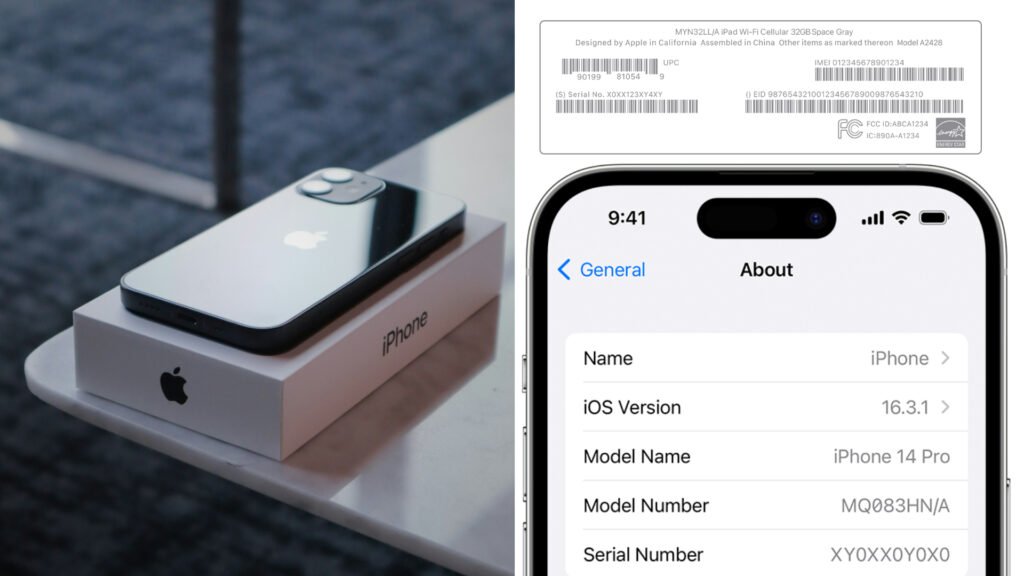
A simple process to check the authenticity of your iPhone is through verification of its serial and IMEI number. Just go to settings then general > about on the iPhone. Once you get this serial number, you check Apple’s Check Coverage page and input them. If the details match on the site, it is most likely that your iPhone is authentic. Make sure also that the IMEI on the box or the phone matches.
Inspection of quality of construction

Probably, the most distinguishable feature of a fake iPhone is its build. Apple would not, or can not, compromise in getting them sleek and glossy. So, if you see something which feels rough or components are positioned differently or not aligned properly, or it looks cheap, then it is probably fake. Pay attention to little things, like the apple logo, positioning of the buttons, or even alignment of the port-it is in these details that they mostly vary.
Inspect the Software

Generally, fake iPhones have a modified form of Android that is in the shape of iOS. Check out whether OS version is the latest one by going to Settings > General > Software Update. If it’s an iPhone, you would see it’s the latest one and might turn out to be fake if those things are missing or unresponsive while using Apple-exclusive features like Siri or Face ID.
If you are to purchase an iPhone once available in the market, you better be prepared to take necessary precautions for authenticity. Now, this is how you confirm or sure not to buy a counterfeit iPhone. Happy Shopping







